
Table of Contents
Introduction
Optimizing Images are essential for any website, as they can significantly enhance the visual appeal of a site and improve user engagement. However, if not optimized correctly, images can also slow down your website’s load time and negatively impact your search engine rankings.
In this article, we will discuss the importance of optimising images for SEO and provide you with a comprehensive guide on how to do it effectively.
Why Is Image Optimization Important for SEO?
Optimizing images for SEO is crucial for several reasons:
Improved User Experience
Images that are optimized for SEO can improve your website’s user experience. Fast-loading images that are visually appealing can keep users engaged and encourage them to stay on your site longer.
Faster Load Time
Optimized images can help to reduce your website’s load time, which is a significant factor in search engine rankings. Search engines like Google prioritize websites that load quickly and penalize slow-loading sites.
Improved Accessibility
Properly optimized images can improve accessibility for visually impaired users who rely on screen readers to access website content.
Higher Search Engine Rankings
Optimized images can improve your website’s search engine rankings. Google considers several factors when ranking websites, including page load time, alt tags, and image file sizes.
Now that we have established the importance of image optimization, let’s take a look at how to do it effectively.
How to Optimize Images for SEO
Choose the Right File Format
The first step in optimizing images for SEO is to choose the right file format. The most common image file formats are JPEG, PNG, and GIF.
JPEG: JPEG is the most common image file format used on the web. It is ideal for photographs and complex images because it can display millions of colors and provides high-quality compression. However, it is not suitable for images with text or graphics as it can result in blurry images.
PNG: PNG is a high-quality image file format that supports transparent backgrounds. It is suitable for images with text or graphics as it maintains image quality even after compression. However, it is not recommended for large images as it can result in slow load times.
GIF: GIF is a popular file format for simple animations and graphics. It uses lossless compression and supports transparency. However, it is not recommended for high-resolution images or complex graphics.
Optimize Image Size
The size of your images can significantly impact your website’s load time, so it’s essential to optimize your images’ size. You can reduce your image size by compressing them without compromising their quality.
There are several tools available to compress images, including Adobe Photoshop, Squoosh, and TinyPNG. When compressing images, you should aim to reduce the file size without sacrificing the image quality.
Use Descriptive File Names
Using descriptive file names for your images is crucial for SEO. Avoid using generic names like “image1.jpg” or “photo2.png” and use descriptive names that accurately describe the image’s content.
For example, if you are uploading an image of a red rose, use a file name like “red-rose.jpg” instead of “image1.jpg.” Descriptive file names can help search engines understand the content of your images, which can improve your search engine rankings.
Add Alt Text
Alt text is an HTML attribute that describes the content of an image. It is essential for SEO as it helps search engines understand the content of your images.
When adding alt text to your images, you should use descriptive and relevant keywords that accurately describe the image’s content. Avoid keyword stuffing and keep your alt text concise and to the point.
Use Captions and Titles
Captions and titles are additional elements that can enhance your image optimization efforts. Captions are short descriptions that appear below your images, while titles appear when users hover over an image.
When adding captions and titles, you should use descriptive keywords that accurately describe the image’s content. This can help search engines understand the content of your images and improve your search engine rankings.
Consider Image Placement
The placement of your images can impact their effectiveness in improving your SEO. Placing images near relevant text can help search engines understand the content of your images and improve your search engine rankings.
Additionally, using responsive design techniques can help optimize your images for different screen sizes, which can improve your website’s user experience.
Utilize Image Sitemaps
Image sitemaps are XML file that provides information about the images on your website to search engines. By using image sitemaps, you can provide search engines with additional information about your images, such as their location and other metadata.
Image sitemaps can help search engines understand the content of your images and improve your search engine rankings. Most content management systems (CMS) like WordPress and Drupal offer plugins that can automatically generate image sitemaps for your website.
Host Images on a Fast and Reliable Server
Hosting your images on a fast and reliable server is crucial for SEO. Slow server speeds can significantly impact your website’s load time, which can negatively impact your search engine rankings.
Additionally, unreliable servers can result in broken image links, which can impact user experience and harm your search engine rankings. Ensure that your website is hosted on a fast and reliable server to optimize your image SEO efforts.
Conclusion – Optimize Images
Optimizing images for SEO is a crucial component of any successful website strategy. By following these best practices, you can improve your website’s load time, user experience, and search engine rankings.
Remember to choose the right file format, optimize image size, use descriptive file names, add alt text, captions, and titles, consider image placement, utilize image sitemaps, and host images on a fast and reliable server to effectively optimize your images for SEO.
With these tips in mind, you can optimize your website’s images for SEO and improve your website’s overall performance.
How we can be a help
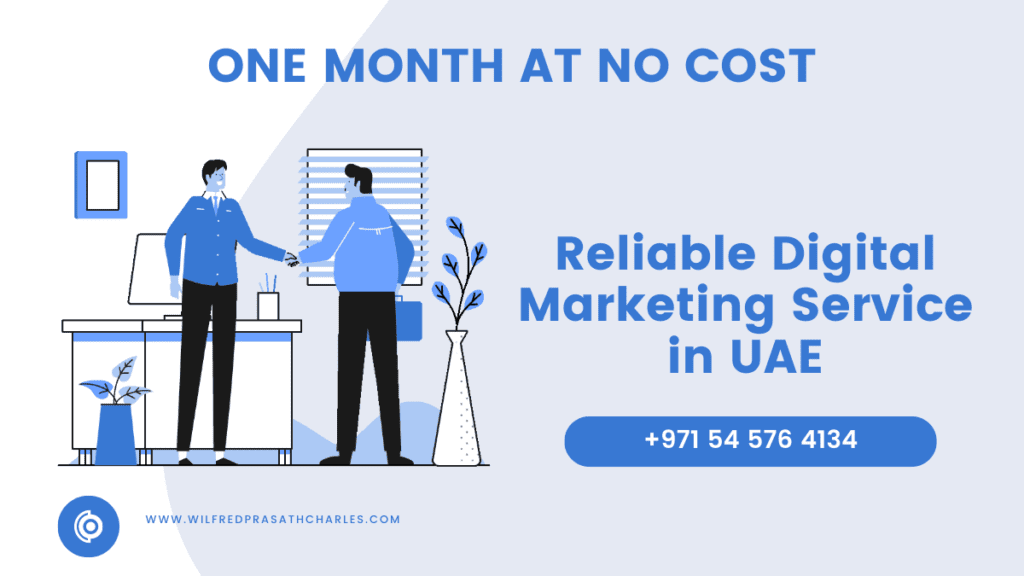
As a digital marketing agency, we can help you improve your website’s SEO performance by optimizing your images. We will start by conducting an image optimization audit to identify areas for improvement, and then develop a tailored optimization strategy based on your website and business objectives.
We will implement changes such as compressing and optimize images, renaming files, adding alt text and captions, and optimizing image placement to improve your website’s load time and search engine rankings.
Additionally, we will create an image sitemap for your website to help search engines better understand the content of your images. We will continuously monitor your website’s performance to ensure that it is optimized for SEO and that your visitors have a great user experience.