
Table of Contents
Introduction
Improve Website speed is a critical factor in determining the success of any online business. Slow loading times can lead to a poor user experience, decreased engagement, and higher bounce rates. In addition, website speed is also a significant factor in search engine rankings. A slow website can negatively impact your search engine optimization efforts and result in lower visibility and traffic to your site. Therefore, it’s essential to take steps to improve your website’s speed. In this article, we will discuss effective ways to improve website speed and enhance the overall user experience for your visitors.
Why Improve Website Speed is Important
Find a ways to Improve Website speed is an important factor that affects user experience and can impact your website’s search engine ranking. Here are some tips on how to improve website speed:
How to Improve Website Speed: A Comprehensive Guide
Website speed is a critical factor in determining the success of any online business. Slow loading times can lead to a poor user experience, decreased engagement, and higher bounce rates. In addition, website speed is also a significant factor in search engine rankings. In this article, we will discuss how to improve website speed effectively.
Optimize Your Images
Images are often the largest files on a website, and optimizing them can significantly improve website speed. Compressing images without compromising quality can reduce the size of image files and help speed up page load times. There are several tools available to compress images, including Adobe Photoshop, Squoosh, and TinyPNG.
Another way to optimize images is by reducing the number of images on a website. Using CSS effects instead of images, such as gradient fills or box shadows, can reduce the number of image files that need to be loaded, which can help improve website speed.
Minimize HTTP Requests
HTTP requests occur when a browser loads a website page, and each request can add to the load time of a page. To minimize HTTP requests, consider using CSS sprites to combine images and reduce the number of files that need to be downloaded.
Additionally, you can optimize your code by removing unnecessary code and using minification tools to reduce the size of your HTML, CSS, and JavaScript files.
Use Browser Caching
Browser caching allows users to store website content locally on their devices, which can reduce the load time of subsequent visits. By setting expiration dates for your website’s static resources, such as images and CSS files, you can enable browser caching and improve website speed.
You can use browser caching by adding code to your website’s .htaccess file or by using a caching plugin, such as W3 Total Cache or WP Super Cache, if you are using a CMS like WordPress.
Minimize Redirects
Redirects can add to the load time of a website page, so it’s important to minimize them as much as possible. To minimize redirects, ensure that your website’s URL structure is consistent and avoid using unnecessary redirects.
Additionally, if you need to use a redirect, consider using a 301 redirect, which is a permanent redirect that passes on link equity and can improve search engine rankings.
Minify Code
Minifying your code involves removing unnecessary whitespace, comments, and other characters that don’t impact the functionality of your website. This reduces the size of your files and improves load time.
Use a Content Delivery Network (CDN)
A Content Delivery Network (CDN) is a distributed network of servers that delivers website content to users based on their geographical location. By using a CDN, you can reduce the distance between your server and the user, which can improve website speed.
CDNs work by caching your website’s static content on multiple servers worldwide, which can reduce the load time for users in different regions. Some popular CDN providers include Cloudflare, Amazon Web Services, and Akamai.
Enable Gzip Compression
Gzip compression is a technique that compresses files before sending them to the user’s browser, which can significantly reduce the size of files and improve website speed. To enable Gzip compression, you can add code to your website’s .htaccess file.
Use a Fast and Reliable Web Host
Using a fast and reliable web host is crucial for improving website speed. A slow server can significantly impact your website’s load time, while an unreliable server can result in website downtime and negatively impact your user experience.
Ensure that your website is hosted on a fast and reliable server with high uptime and performance.
Monitor Your Website’s Speed
It’s crucial to regularly monitor your website’s speed and make adjustments as needed. Several free tools are available, such as Google’s PageSpeed Insights, GTmetrix, and Pingdom, which can help you to monitor your website’s speed and identify areas for improvement.
In addition to improving website speed, it’s also essential to focus on other aspects of website performance, such as mobile optimization, website security, and user experience. By providing a fast, secure, and user-friendly website, you can enhance your website’s overall performance and achieve your business objectives.
Conclusion
In conclusion, improving website speed is crucial for providing a positive user experience and improving search engine rankings. By following the tips in this article, you can optimize your website’s images, use a CDN, minimize HTTP requests, enable browser caching, minimize redirects, enable Gzip compression, use a fast and reliable web host, and monitor your website’s speed to ensure that it’s performing at its best.
How we can be a help
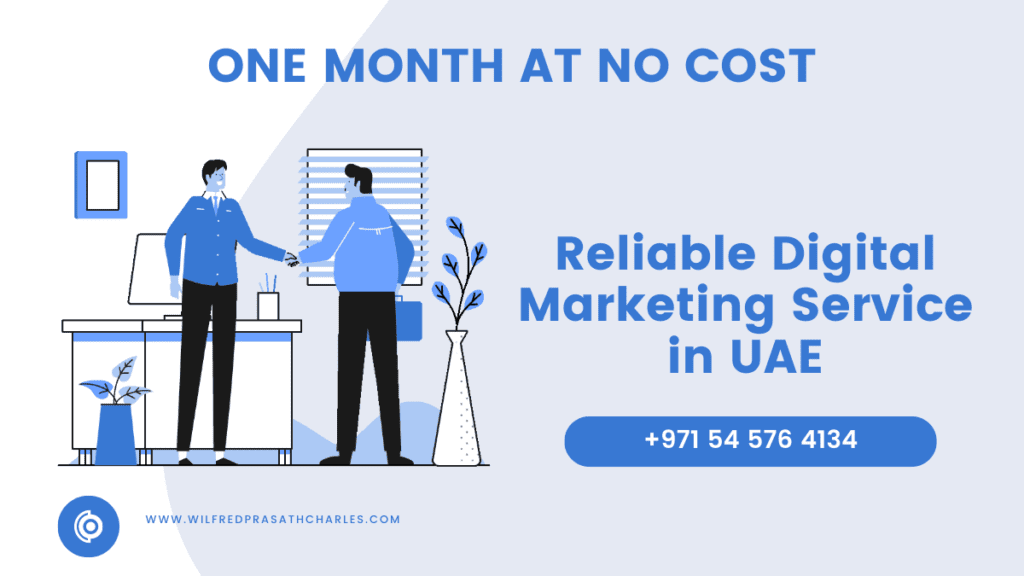
As a digital marketing agency located in Abu Dhabi, UAE, we can help you to improve your website’s speed and overall performance. Our services include website audits, optimization strategies, implementation, and ongoing monitoring to ensure that your website is performing at its best. We have the expertise and resources to provide comprehensive website optimization services that can help enhance your website’s user experience and improve its search engine rankings.
Our team of professionals can help you optimize your images, use a CDN, minimize HTTP requests, enable browser caching, minimize redirects, enable Gzip compression, use a fast and reliable web host, and monitor your website’s speed to ensure that it’s performing optimally. With our help, you can improve your website’s speed and overall performance, providing a better user experience for your visitors and achieving your business goals.